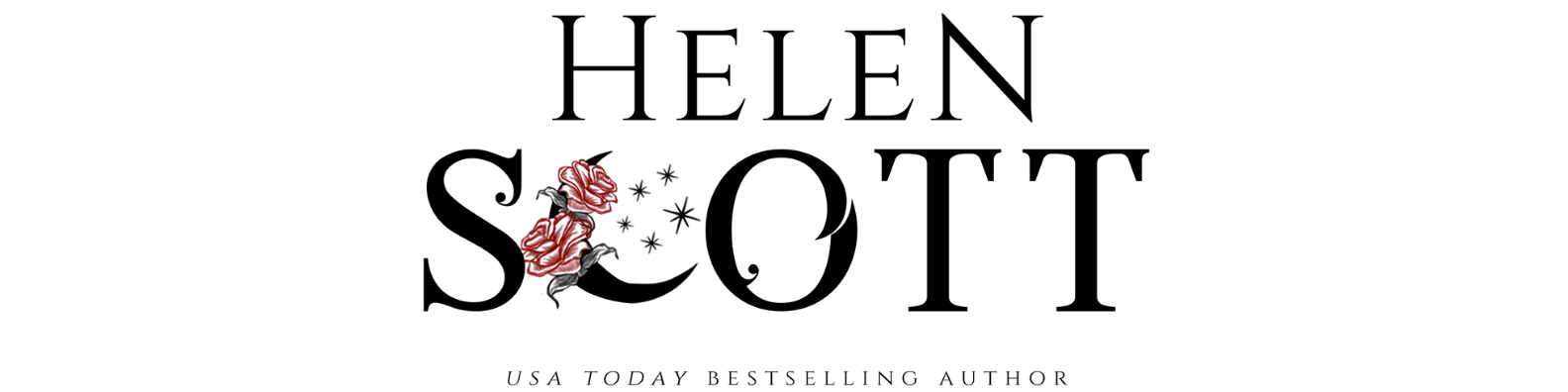Leaving a Review
Write up a few sentences with your honest and heartfelt thoughts on any of my books once you’ve finished reading. The most helpful places to review include Amazon and Goodreads. If you’re not sure how to leave a review on any of these sites, shoot me an email and I can help walk you through it.
Adding Titles on Goodreads
The quickest and easiest way to help an author on Goodreads is to add their books to your shelves! Adding the book will show up in your activity feed on Goodreads, spreading the word to your friends. It will also post to Facebook and Twitter, if you have those accounts linked.
Maybe you’ve already read the book you’d like to add. Then mark it as “read” and assign a star rating. Text reviews go a long way in helping a book gain exposure, so take a few moments to write up your thoughts, or go find that review you posted on your blog or Amazon and copy-paste it over.
Recommending a Book on Goodreads
Super in love with my latest read? Why not share the love, and recommend it to your friends? How do you do this? Here’s a simple step-by-step guide.
1. Go to the Goodreads book page for the chosen book
2. At the top right, directly under the main menu bar, find the list of links that reads “Recommend it | Stats | Recent status updates.”
3. Click “Recommend it.”
4. A new page opens up. You can then select your friends from Goodreads, Facebook, or via email who you think will enjoy your recommendation.
5. Scroll to the bottom of the page after selecting your list of friends and enter a message.
6. This is optional, but a lot of fun! Let your friends know why you think they’ll love this book or series—give it your own personal endorsement.
7. Click the “Recommend” button at the bottom of the page. That’s it! You’re done!
Choosing Favorite Reviews on Amazon
Check out the reviews listed for any of my books on Amazon.com and click to agree with the reviews you like best (either ones you agree with most or ones that most make you want to read the book). To do this, check out the reviews linked on the book’s page and find your favorites. At the bottom of each review, Amazon will ask “Was this review helpful to you?” Click YES if it’s one of your favorite reviews. Usually liking at least three is a great place to start!
Pinning a Featured Title
Are you on Pinterest? If so, make sure to follow me there! You can either repin one of my pins, or you can pin a link from the web. The Amazon or Goodreads page usually makes for great pinning!
Tweeting a Featured Title
Write a tweet of your own (making sure to include the book link!) or choose from one of the tweets I’ve prepared for you. To use one of my tweets, return to the ARC Team application page, find the tweet you like best, then click “Tweet This” next to the cute little blue bird. Easy!
Sharing a Featured Title on Facebook
Use one of the graphics included on the ARC Team application page, make your own, or repost something I shared to my page. Sharing is easy, sharing is fun, sharing is much appreciated. Thank you!
Sharing a Featured Title on Instagram
Use one of the graphics included on the ARC Team application page, or–better yet–take a book selfie or an artsy pic of my book on your eReader and bookshelf, snap a shot, and share. Don’t forget to include info about where people can pick up a copy for themselves!
Following Helen on Amazon
Click the big yellow follow button under my author page on Amazon, so that Amazon can let you know when I have a new book out. Sometimes I’ll even send a special message just for my Amazon followers.
Following Helen on BookBub
Follow me on Bookbub to make sure you never miss out on a special deal or discount. If you aren’t signed up for Bookbub’s newsletter, you totally should go do that now. Pick your favorite genres, then watch the deals and freebies flow to your inbox. It’s pretty cool!
Referring a Friend to the ARC Team or just the Helen’s Hellraisers Facebook group
The more, the merrier, so tell your friends about the ARC Team and the Hellraisers today. They can sign up to join at www.helenscottauthor.com/arcteam.